New GTD System
First, a disclaimer. I know very little about the original Getting Things Done system. What I do know is mainly taken from Gemini posts by idomdrottning.
“Good” is the enemy of “perfect”
Anyway, a while ago I set up a basic system in org mode. It worked pretty well for the most part. I had four org files - an inbox file, a projects file, an actions file, and an archive file. I also made a custom org agenda for displaying the relevant entries in these files.
The main problem I encountered was with ‘categorising’ things into actions and projects. Both of these files started to grow a bit messy and both ended up being practically interchangeable. This wasn’t a problem with the system at all, though, just with my implementation of it.
Another problem was the ‘inboxing’ system. One thing that worked well was when I added an entry that could be done immediately. Instead of refiling it I would, well, just ‘get it done’. But, when it came to longer actions, I would refile them and sometimes they would just sit in the projects or actions file until I eventually moved them to a ‘someday’ section.
I recently left a job in order to move to a new one. The job I left was an IT based job (my first and possibly last!). I really loved the job and it was my first time working within a ’trouble ticketing’ system. For those who don’t know, it’s basically a system where there is a queue of ’tickets’ (problems that need to be solved), from which employees can assign tickets and work on them. The job was at a data centre and there were always a lot of tickets, as well as a lot of people to be in competition with for completing tickets. Of course, you weren’t really supposed to focus too much on the ’numbers’, but there was always a bit of friendly competition between us. I found the system very motivating. The prospect of ‘clearing’ the ticket queue was always incentive enough to work a bit harder.
I get the same feeling with my normal email inbox. If a bunch of emails come in, I feel the need to either delete them or deal with them quickly, just so I can get rid of that little, bolded notification which says there are ‘x’ amount of unread emails.
Long story short, I decided to apply the same incentivising techniques to my GTD system. I scrapped my assortment of org TODO tags that I had used to categorise actions and narrowed them down to two: ‘PROJ’ (for projects) and ‘TT’ (for ’tickets’). Also, I decided that projects were strictly long-term things. It turns out I didn’t have very many. A nice side effect here was to try think of more long-term goals and projects that I could work on.
So, now my ‘actions’ file is kind of like a ’ticket queue’. If I need to sort and categorize things further, I use org tags (e.g., :scheduled:). Next I wrote a very simple script that uses grep to count how many active ’tickets’ there are, as well as how many I have ‘completed’. The script just runs when I turn on the computer, so every morning I can get a reading of the ‘queue’. I also added these numbers to my polybar to further motivate me.
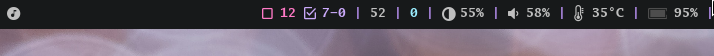
What I’ve basically done is reduce my action-items to a number. It’s the same logic applied by our bosses at work. It’s supposed to be manipulative and reductive. There could be lots of debates about the dangers of focusing on ’numbers’ and statistics in work-contexts, but I hope to have at least appropriated the good aspects of this approach. Only time will tell.
Finally, I’m not sure I can actually call this a GTD system since, in many ways, it goes against one of the core features of the GTD system (as far as I can tell). In the GTD system, the act of moving things out of your inbox and into their proper place is supposed to free you from the kind of paralysing anxiety that can occur when a todo list/inbox starts to fill up. Personally, though, I felt that I needed some of that anxiety back. So, as a middle-ground, I do refile things away, but I also display a number to let me know there are things there, waiting to be done. Before I even look at the list of actions I need to do, I think to myself “let’s try knock one or two numbers off the list”, then, with this thought in mind, I look through the actions list. I find this extra step a bit better than going straight to the list and trying to figure out what to do next. Now, I just decided what to do next based on what can be done, i.e., what can be ‘closed’ and increase my stats for the day.