Getting Things Done
Oct 19, 2021
Some notes for trying to use the GTD workflow:
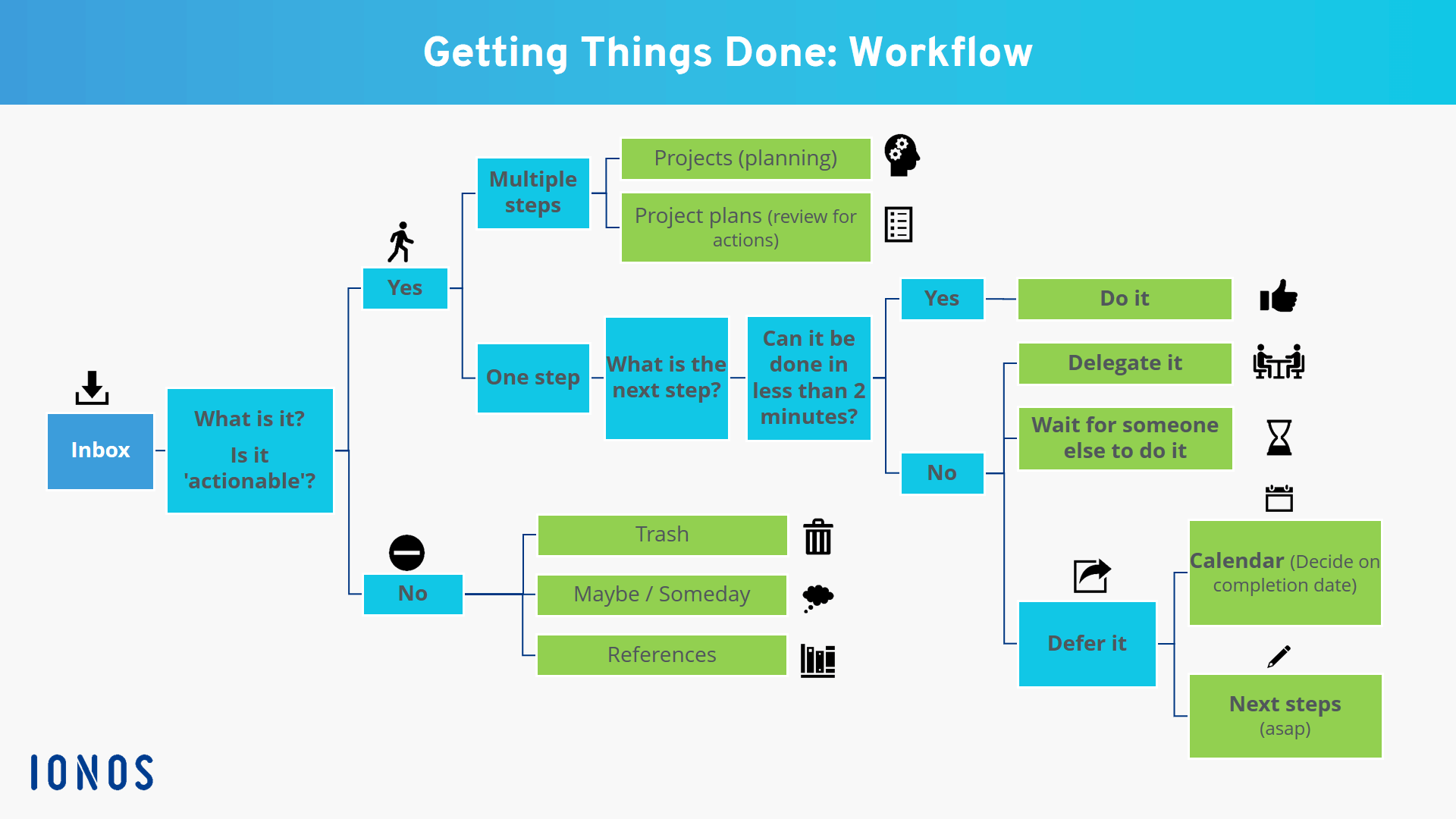
Getting things done:
1. Capture
2. Clarify
You need to review and process everything you’ve collected in your inboxes. This means you have to decide where things belong in the Getting Things Done system. Ask yourself the following questions for each item:
- What kind of task is it?
- Is it actionable?
- What’s the next action?
When reviewing your inboxes, don’t put anything back in the inbox. Decide where each item belongs.
If no action is possible or necessary, choose one of three options:
- Trash it
- Put it on the ‘Maybe/Someday’ list
- Archive it for reference
3. Organise
- Calandar - only add appointments
- Projects - any task that requires more than one action. Put all of your projects on a project list that you review regularly. You then define next actions for your project and enter specific deadlines for it in your calendar. Also, keep a reminder list for all the tasks that you’ve delegated to others. This allows you to keep track of the tasks others are doing for you.
- Next Actions - Keep a separate list of all the next actions that are not project-specific. Depending on the scope of your tasks, you can also keep multiple context-specific lists for personal tasks, work tasks, phone calls, errands, and so on.
- Waiting For - Also keep a reminder list for all delegated tasks outside of projects. Set dates to follow up with others on how far they’ve progressed with a task.
4. Reflect
- Regularly review lists
- In the GTD method, you do a weekly review once a week. This review consists of the following steps:
- Empty your head: At the end of the week, write down all the ideas going through your mind.
- Inboxes: Put new tasks, ideas and dates where they belong in the GTD system.
- To-do list: Is the list up to date? Have you crossed off all completed to-dos? What are your upcoming actions for the next few days?
- Project lists: Is the list up to date? Have you completed at least one next action in the past week to move your project(s) forward?
- ‘Maybe/Someday’ lists Do you want to transfer some of the items on this list to the project list and process them now?
- Calendar: Is your calendar up to date? Did you actually keep all your appointments? What are your upcoming appointments? Did you enter all your appointments?
- ‘Waiting For’ list: What’s the current status of delegated actions? Follow up with coworkers if necessary.
5. Engage
- Consider creating context lists
- Engagement is based on four factors:
- Context - What context am I in? (i.e., what kind of action is most appropriate to do now)
- Time available
- Energy available - for example, schedule tasks that require a lot of focus/energry for the times of day those are high
- Priority
My own system
I wrote a post about it on my blog